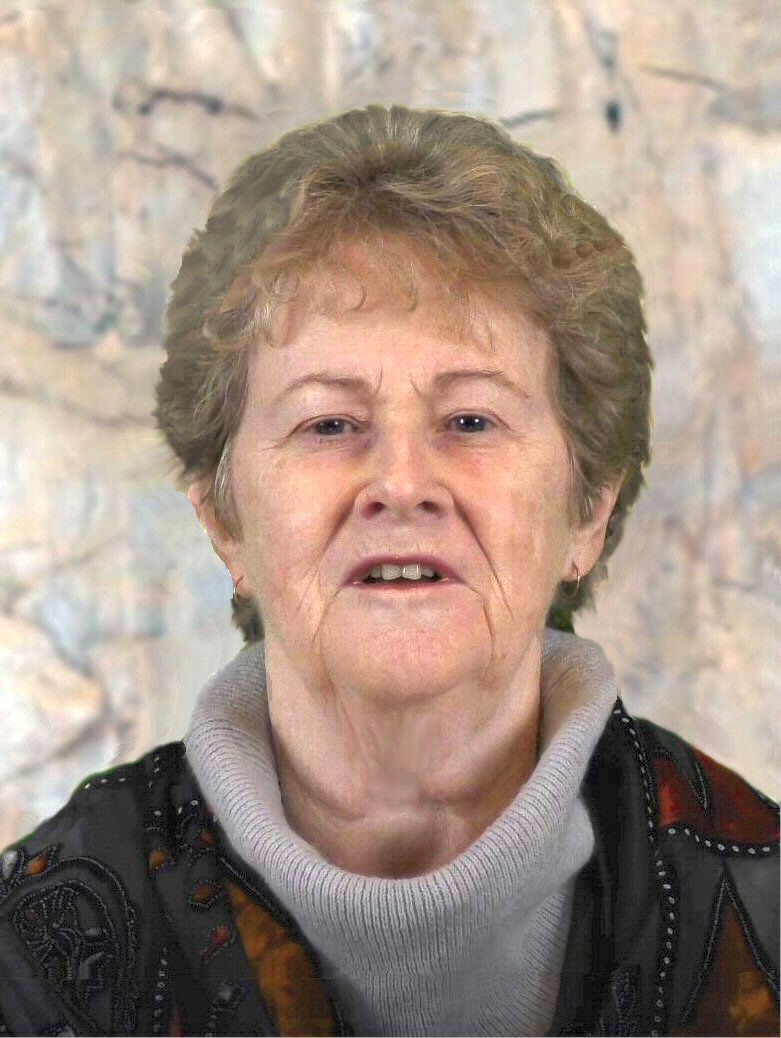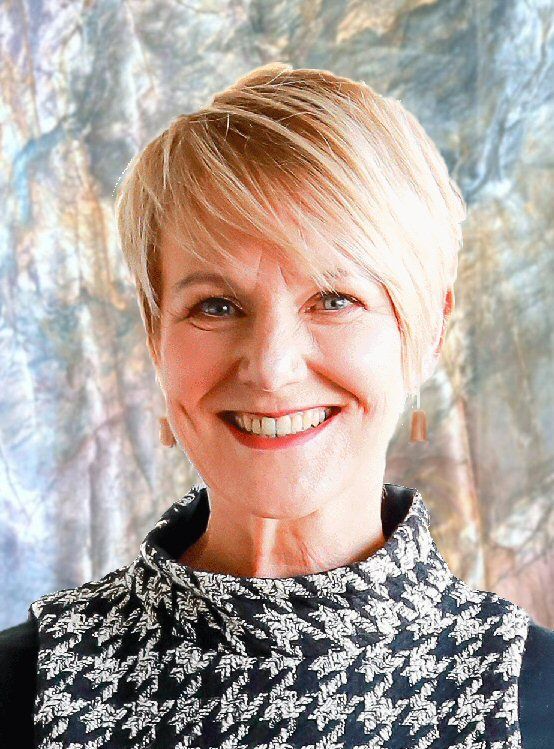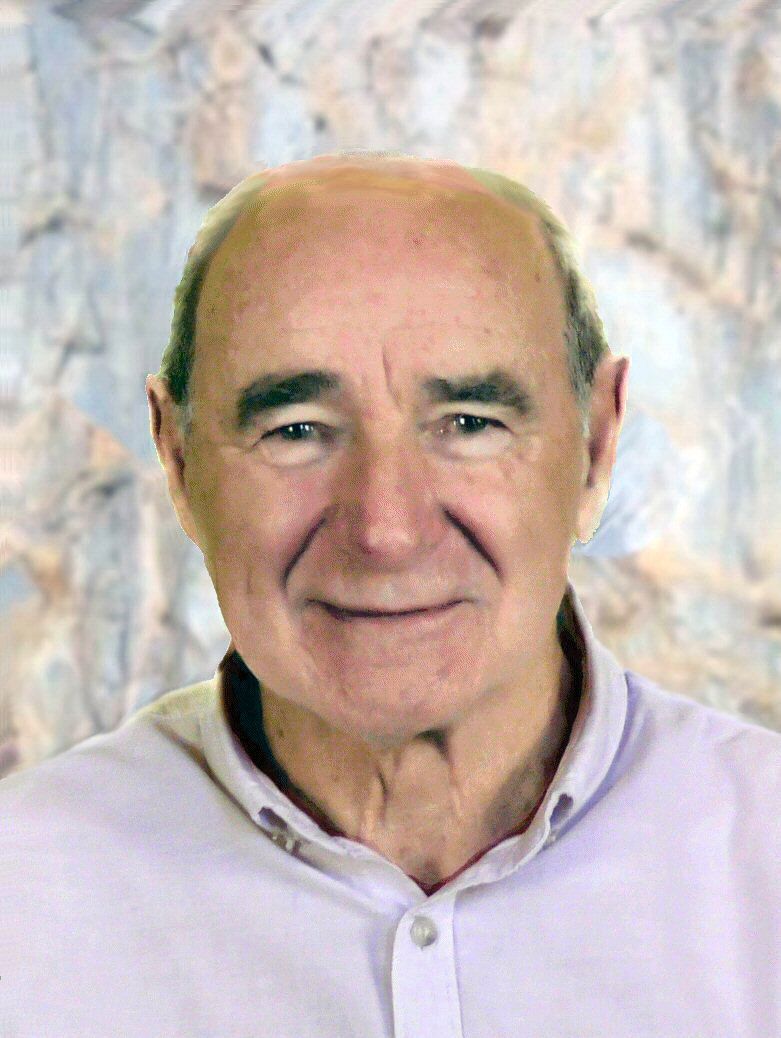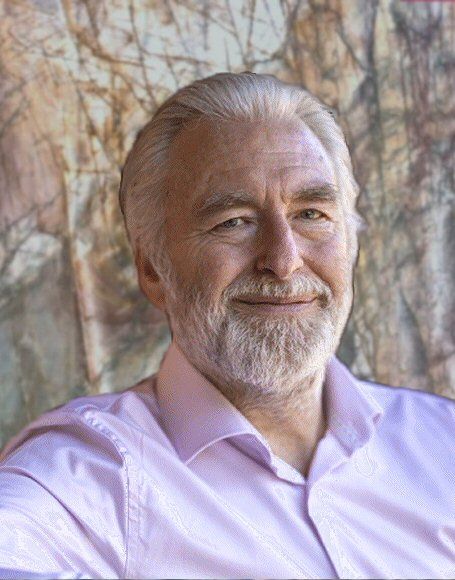Frequently Asked Questions
Some buttons and/or links aren't working for me
Some browsers such as internet explorer may experience technical issues when accessing The Knowhow Generator. For the best experience please use Google Chrome or Microsoft Edge. If you continue to experience issues, please contact Tech Support.
How do I enrol in a course?
View courses via the course catalogue. Click on a course to view its overview page. Scroll down in the overview page to the Enrol button. If a course has multiple learning support options choose the one that suits you best.
How do I access my courses / How do I see which courses I am enrolled in?
Visit the home page, under the "My Courses" Section you will see all the courses you are currently enrolled in. To enrol in more courses visit the course catalogue.
I lost progress in a course/Do courses save my progress?
After completing each part of a course your progress will be saved. If you close the course player while part of a course is incomplete, it will open at the beginning of that part.
How do I book a debrief or coaching session?
Visit the Services at the top bar button, dropdown menu will give you options to have debrief or a coaching session.
How do I access and customise my profile?
Click on the profile button in the header at the top of the page to go to your profile. Underneath your name click the 'Edit' button. There you can update your general information, profile picture and link social media accounts.
How can I send messages to other users?
Click on the 'Inbox' button in the header at the top of the page. This will take you to your messages Inbox. In the top left you can click the 'New message' button to draft a message to another user. In the first box type @(Addressee's name), after you type the first few letters the system will predict who you are trying to find and you can choose your addressee.
How do I post in chat groups?
Click on the 'Chat' button in the header at the top of the page. This will take you to the chat hub.
On the left hand side of the page you will see the The Knowhow Generator Community group and any other groups you are a part of. You can post in the box or sort to see posts from that group.
Who can see chat posts I make?
On the left hand side of the page you will see the community group and any other groups of which you are a member. If you post in the 'general' all members of The Knowhow Generator will be able to see your post.
Posts made in other groups will only be seen by their members.
There's an error in my account name/I want to switch to a different email address
If you need to amend your account details contact tech support by clicking here.
How do I navigate inside a course?
Once you access a course, you will find a full table of contents at the left-hand side of the screen. You can browse through the sections and access the learning unit you would like to study. In most cases you would be better off when simply following the linear course order proposed by the course instructor. In the future you can always come back re-visit any learning unit you wish. Note that learning units that you have visited / completed are marked with a discrete check mark.
Do I have to be online at a specific time to take a course?
No, you can take your course whenever you want. The course remains online around the clock. All you need is internet access and a fairly modern browser.
Can I take more than one course at a time?
Yes. You can take as many courses as you wish.
Does access to my paid courses expire?
In most cases, once you have enrolled to a course you will have access for lifetime. Courses with limited time access say so clearly in the course description.
How do I know that you have received my order?
Once your payment has been successfully processed, your course will be immediately accessible to you and you will receive a welcome email as well. If the course hasn't unlocked despite your payment going through, then please contact the admin and you will be given access to the course asap.
How soon will I get access to my courses?
You will get access to your course(s) immediately after your make an online purchase (or when you have been manually enrolled by the instructor).
How do I access a course that I have completed?
You can access your courses anytime simply by logging in to the platform and visiting the course page. The courses you have purchased appear always first in the Learner Homepage.